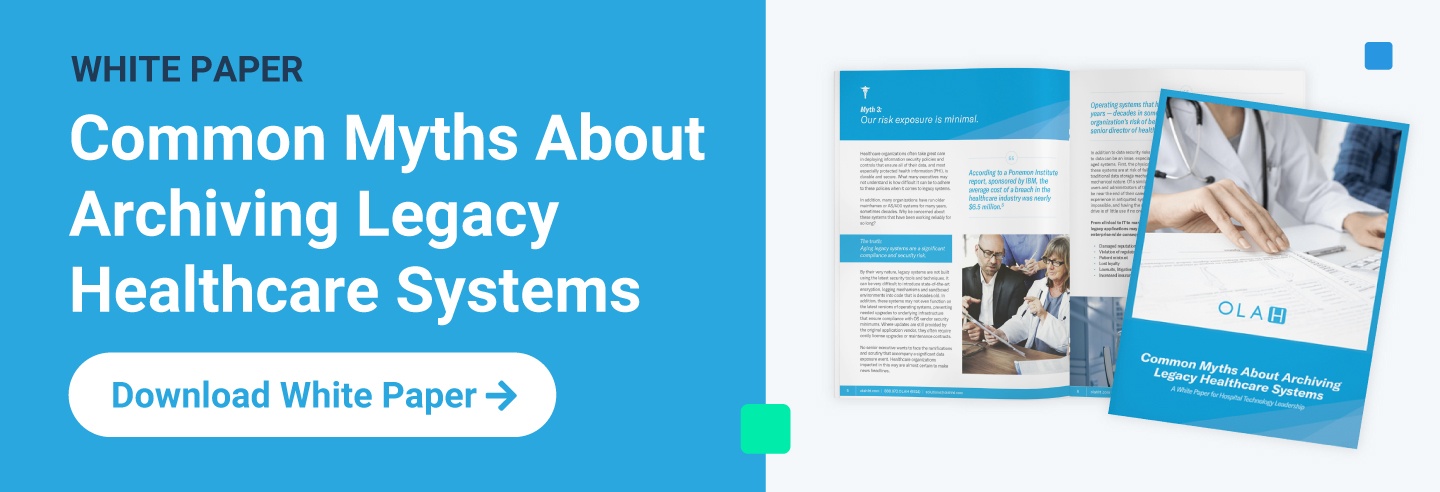We see it all the time with healthcare leaders who are considering archiving organizational data and retiring legacy systems but don’t pull the trigger. Maybe you’ve even experienced it yourself: analysis paralysis. At Olah, we get it. Identifying that you have a problem and understanding its full scope can be troubling enough. Once you’ve had time to assess the situation and your level of need, it may all seem too big to tackle. There’s the complexity, disruption, time and costs required, and lots of decisions to be made – including how you prepare to get the project off on the right foot.
The good news? You’re not alone, and in this blog, we’ll share insights that help you break free from overthinking and second-guessing, make a strong case for beginning an archiving project, and avoid some of the common early dangers that can derail a successful partnership with an archiving vendor.
Reaching a Technology Tipping Point: Legacy System Pileup
Before we dive into the first steps to take to move forward with archiving, a quick return to the basics: Depending on who you ask, you may get a different opinion or viewpoint on what a legacy system is and how it impacts a company’s operations. For an actively used platform, the benefits should outweigh the costs. Although you may pay a recurring fee, the cost is worth it. However, as technological advances and innovations compel you to update your electronic health records (EHRs) and other tools, existing systems will move into a legacy, or read-only, state.
At this point, you’re no longer seeing the same benefits you were for business operations. For a year or so you may still use the software for billing and lesser tasks, but in short order, they’re primarily only accessed for audits and release-of-information purposes, with the occasional search for historical patient information.
Maybe it’s modernization that forces your hand and demands upgrades, or a merger or acquisition requires application consolidation that eliminates the need for your systems. Perhaps you’ve been asked to do more with less, so new platforms with more comprehensive features make existing systems redundant. You may even need to pivot to new software because your EHR vendor can’t keep up with regulations and their software becomes obsolete. Whatever it is, you’re left with a heaping pile of legacy applications that ends up ignored or forgotten.
It’s at this point you need to conduct a risk analysis for keeping those systems – and the data they contain – in place.
The Risks of Maintaining Outdated Technology
Though it may be tempting to put off archiving your data and leaving old systems as they are, especially in lean times when every new project is scrutinized, the risks of maintaining the status quo and doing nothing are significant. Even if you aren’t sure about the differences between the different archiving methods or get overwhelmed because additional systems in need of upgrades keep popping up like it’s Groundhog Day, starting with just a few can make a big impact.
Some of the obvious and less-obvious risks of inaction are:
-
High costs:
No surprise here. Those recurring maintenance and usage fees for old systems add up quickly, and the money could surely be better spent elsewhere. -
Security vulnerabilities:
Older systems may be at risk of failing. Patches and updates also become unavailable after a certain period, leaving operating systems (OSes) like Windows Server 2008 open to cyberattacks that can cause widespread damage across your facility or health system. -
Possible harm to patient care delivery:
Though not as common as some of the other risks listed here, we have seen times when clinicians have had to dig for relevant patient information for a surgical case that fell outside of the EHR conversion window. Then surgery was delayed because they were unsure which legacy system contained what they needed. -
Poor user experience:
Streamlined, efficient processes are critical to the success of any healthcare organization, but the people digging through old applications for information on patient care or return on investment may have to navigate clunky interfaces or unclear pathways. -
Compliance hurdles:
Not being able to meet strict regulatory requirements that demand the retrieval of complete patient records or other comprehensive reports can lead to fines. For facilities with 10 or 20 legacy systems, you can’t expect staff to remember which ones contain pieces of the puzzle, so critical information may get missed. -
Loss of institutional knowledge:
The longer you keep OSes and other applications running, the more likely it is that the people who best understand their inner workings retire or leave, resulting in knowledge gaps. Even in cases where teams remain intact, you may lose critical insight due to the sheer breadth of digital tools that staff and clinicians are typically expected to learn. -
Maintenance drain:
Retaining outdated systems not only requires maintenance fees but also personnel who can handle updates, potentially taking those people away from tasks that can better benefit overall operations.
Regardless of the size of the archiving project you may need to initiate, it should be clear that you can’t afford not to move forward, and you can do so in phases. When formulating your plan, however, you should also be aware of common archiving missteps and how to avoid them, so you get things right the first time.
Avoiding Roadblocks to Fast and Effective Archiving
There’s a plethora of reasons why healthcare leaders may not see the results they want from data archiving, but much of it is in your control. Building a solid foundation from which to work with a vendor will set you on the path to fast, efficient, and cost-effective results. At each step on your journey, we’ve identified crucial insights to help you succeed.
Planning, prioritization, and scope
Identifying the systems that contribute to a legacy pile can be difficult when you may not know that some even exist, possibly hidden away in a forgotten part of your building or a closet server room that no one ever accesses. Often, it’s through a system failure that organizations make this discovery, losing access to something they’d taken for granted. Once those systems are identified, it’s incumbent upon leaders to not miss essential information when making a strong business case for archiving.
Important questions to ask include:
- What types of systems do we have?
- How large are the databases and attachments?
- What do we pay for maintenance?
- Do we have read-only licenses?
- Which user groups care about these systems?
Data aggregation
We’ve found that the biggest barrier to quickly archiving a legacy system isn’t the archiving itself – it’s getting the data from the vendor or from the system(s) in question. Legacy system vendors aren’t particularly motivated to supply you with data in an expedited manner, so we highly encourage you to begin reaching out to vendors even before contracting is complete, but you know the project will be started.
Decision-making
After you’ve gotten the data, you'll then need to work with various stakeholders to determine how best to surface it to them. For a CPSI system or EMR (electronic medical record), for example, this data might be demographics, notes, or allergies. But there may be atypical information that needs to be considered, so you must involve health information management (HIM) early in the conversation, as well as any of the groups that might be invested in that individual legacy system’s archiving success.
Contracting
More likely than not, you’ll have to reevaluate your scope throughout your archiving effort. There’s a good chance you’ll have to exchange one legacy system for another before you archive it and make other adjustments as you go. So, it’s important to work with a vendor that has a flexible process set up for that, whether it's a points-based system or one-for-one exchange of that system.
Early communication and engagement
No one likes to be blindsided by a request to take part in a project already in motion when they should have been involved in the initial decision-making. But it happens with archiving, and can and should be avoided by incorporating IT, HIM, security, and other key stakeholders who are doing most of the work from the get-go. Failing to do so can not only engender frustration within and across teams, but also lead to serious slowdowns.
Validation, access, and security
In a project like archiving where there are extremely large amounts of personal health information (PHI) data being exchanged, and users extracting that data to then use for other purposes, everyone must be buttoned up on regulatory and security policies. Misalignment with these rules and regulations can obviously have highly damaging effects, so it’s beneficial to determine in advance which of your organization's policies will ultimately affect this overall process and ensure all parties comply.
The Advantages of Archiving Are in Your Reach
At the end of the day, there’s no getting around the fact that healthcare data archiving is a highly involved process, with more variety in the types of systems that need to be included than other industries and a wide array of decision-makers and users to be consulted. But with enough planning, and by following the best practices we’ve walked through, you’ll be well on your way to success.